Copilot Studio now allows users to upload images directly into the platform. Once uploaded, Copilot will analyze these images and provide contextually accurate responses based on the visual content. This feature is set to enhance the interaction quality by making AI responses more intuitive and visually informed.
In generative mode, we can upload images directly into the chat canvas for the AI to reason over, making interactions even more dynamic and insightful.
Let’s see how to Enable the Image Uploads.
- Navigate to the Copilot Studio (https://copilotstudio.microsoft.com/).
- You can create a new Agent or even use the existing Agents.
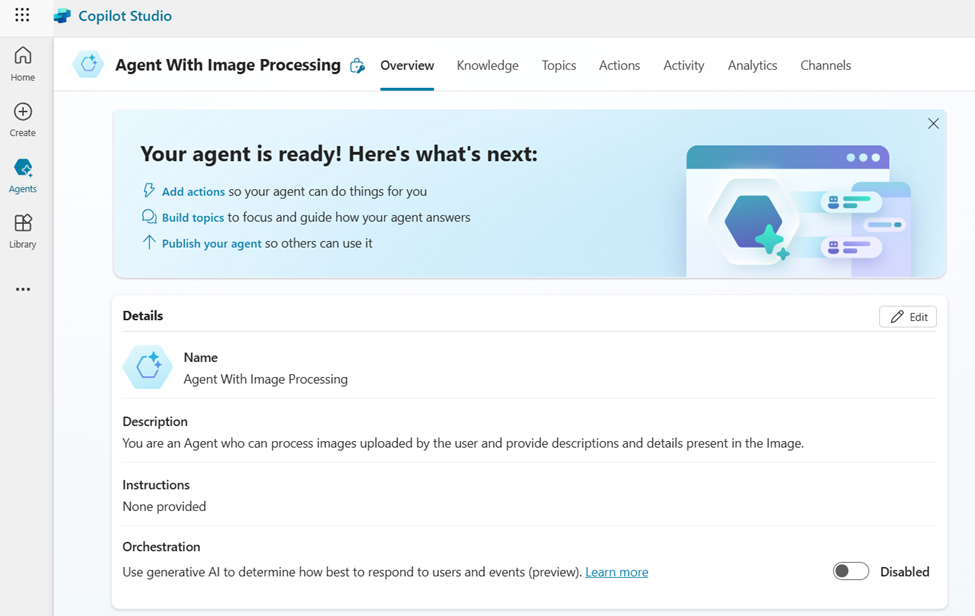
- Navigate to the Settings -> Generative AI option.
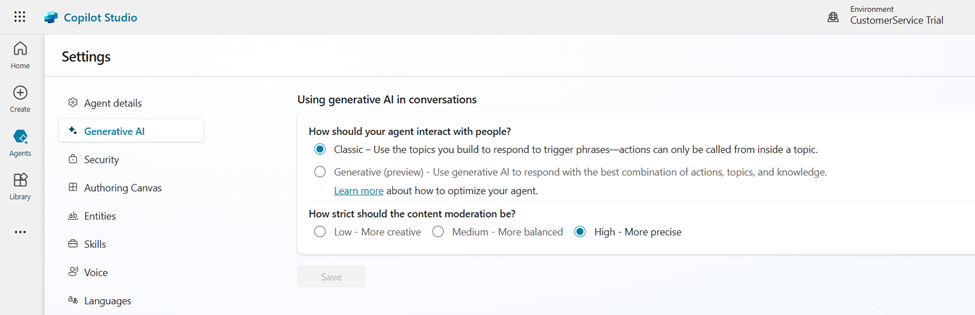
- We need to Enable the Generative (preview) option which uses the Gen AI to respond with the nest combination of Actions, topics and Knowledge.
- Once enabled we can see the “Image Input” option appearing at the bottom.

- Enable the Image Input option.
- Save and Publish the Agent.
- That’s the Configuration and now the Agent will have the new feature enabled.
Test the Agent:
- For Testing the Copilot, I’m just going to use the below image to check if the Agent provide correct response.
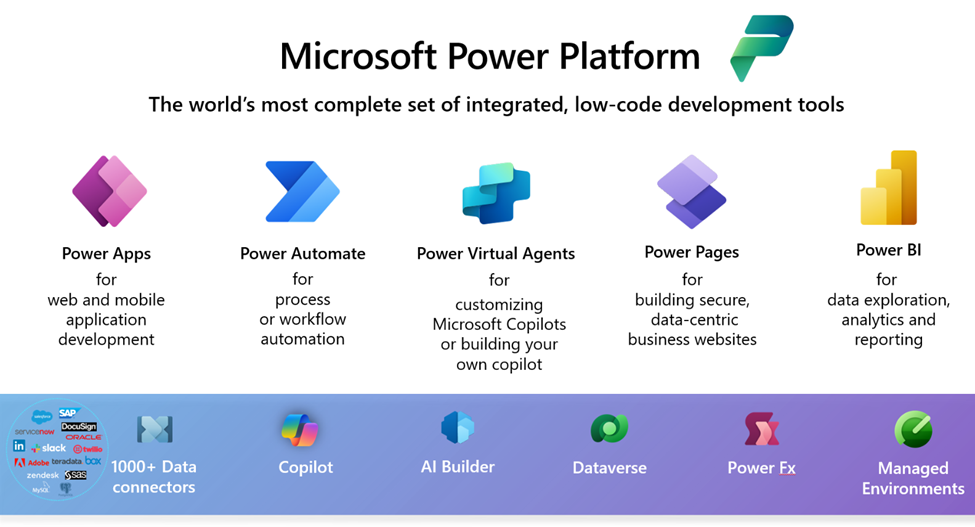
- I’m asking the Agent to describe the content of the Image.
- Drag and drop the Image into Chat window.
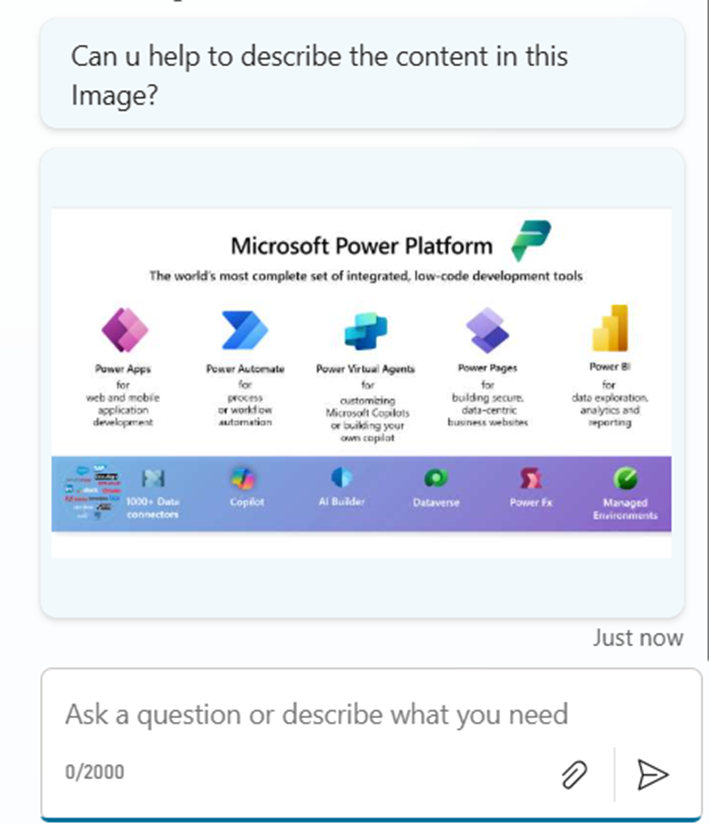
- Agent can provide the relevant information based on the Image as shown below.
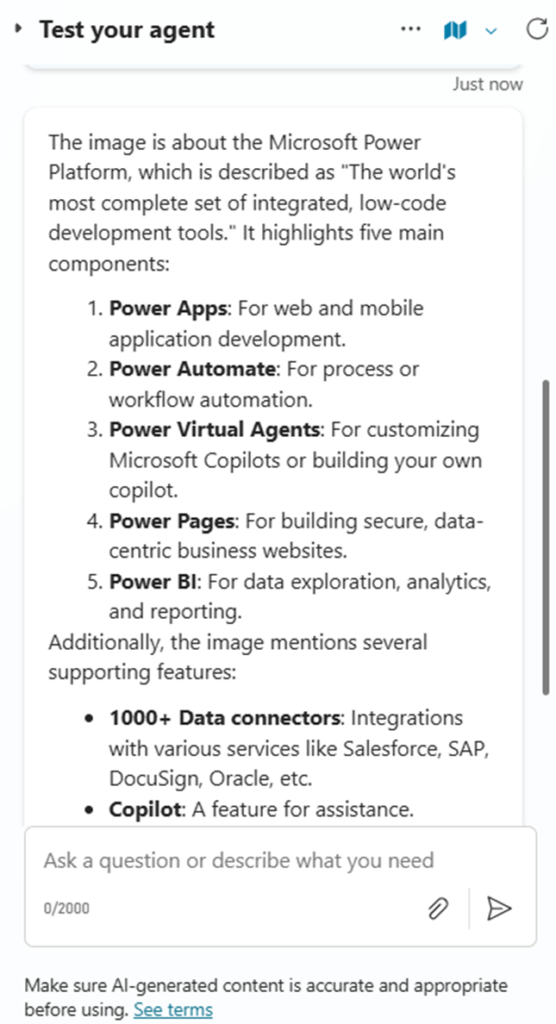
- Just to check in a different way, I’m using an image with no Text and asking the Agent to describe it.
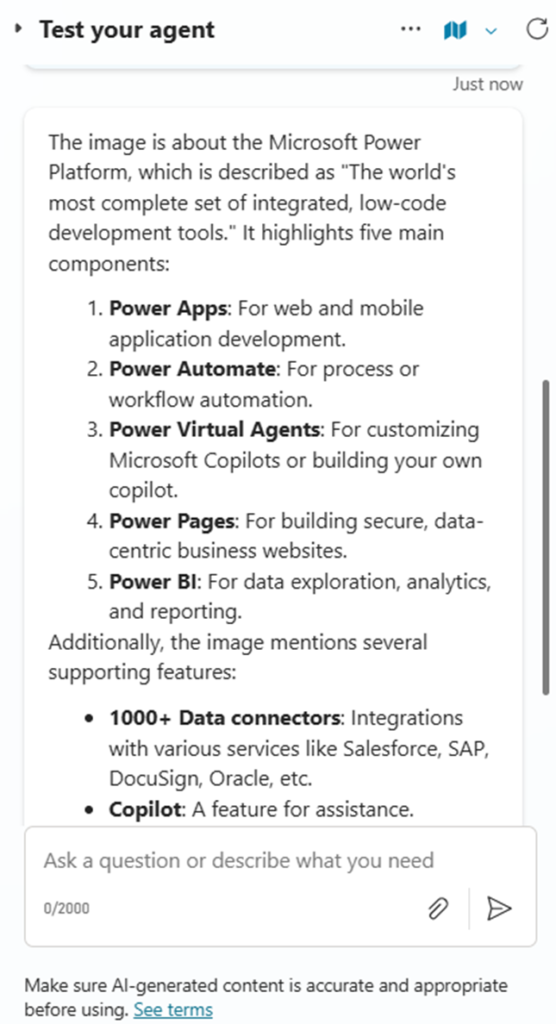
- Agent can still describe the image as shown below.
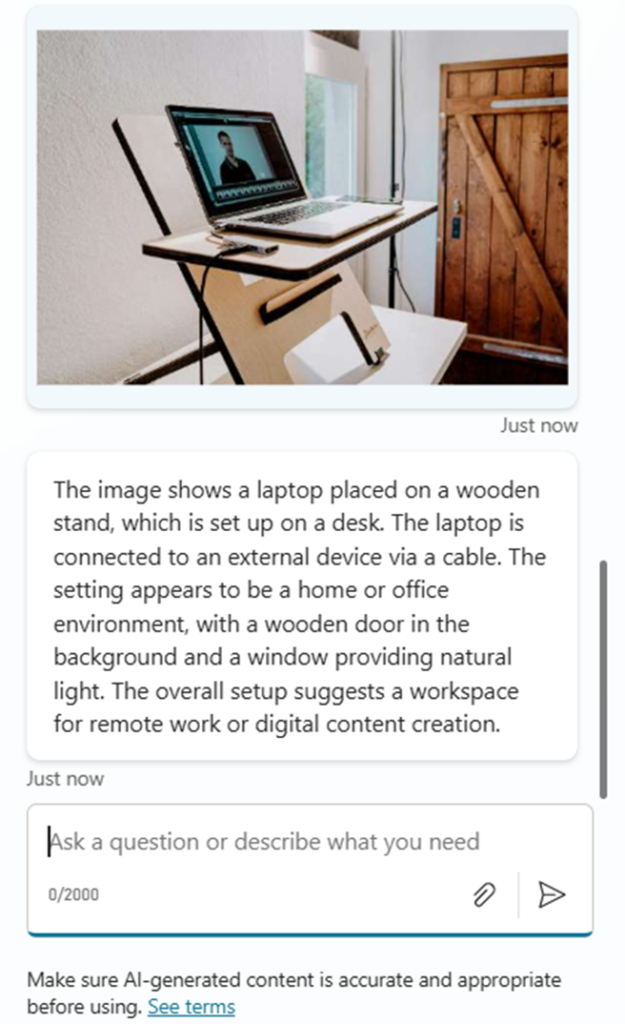
Image analysis increases the use cases for custom Copilot Agents and helps to deliver more informed responses, empowering end users and making their interactions richer.
Happy Copiloting !!!

Can we take uploaded images and send those as input to a REST API call?