Microsoft Copilot is now available on WhatsApp. This innovative integration allows users to effortlessly harness the power of AI to boost productivity and streamline their tasks.
- Navigate to the below Link.
https://www.microsoft.com/en-us/microsoft-copilot/for-individuals/onwhatsapp
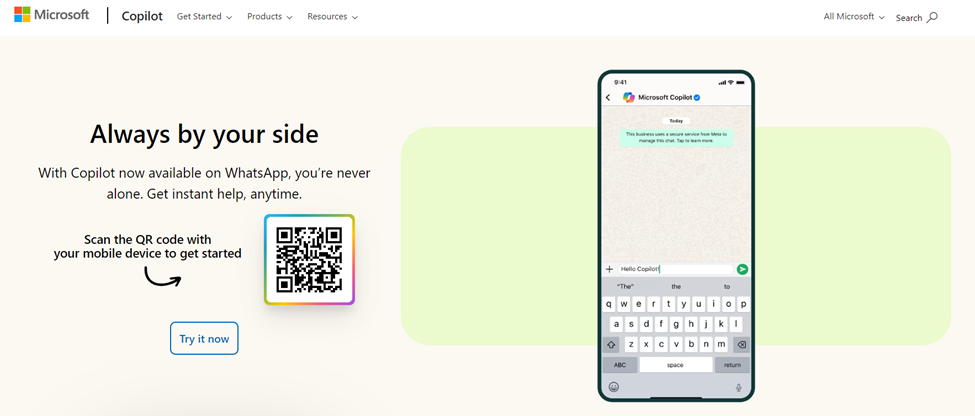
- User just need to scan the QR code using the Mobile device.
- The code will prompt to open the Whatsapp in the mobile device.
- Once Approved, Microsoft Copilot directly opens in the WhatsApp as chat.
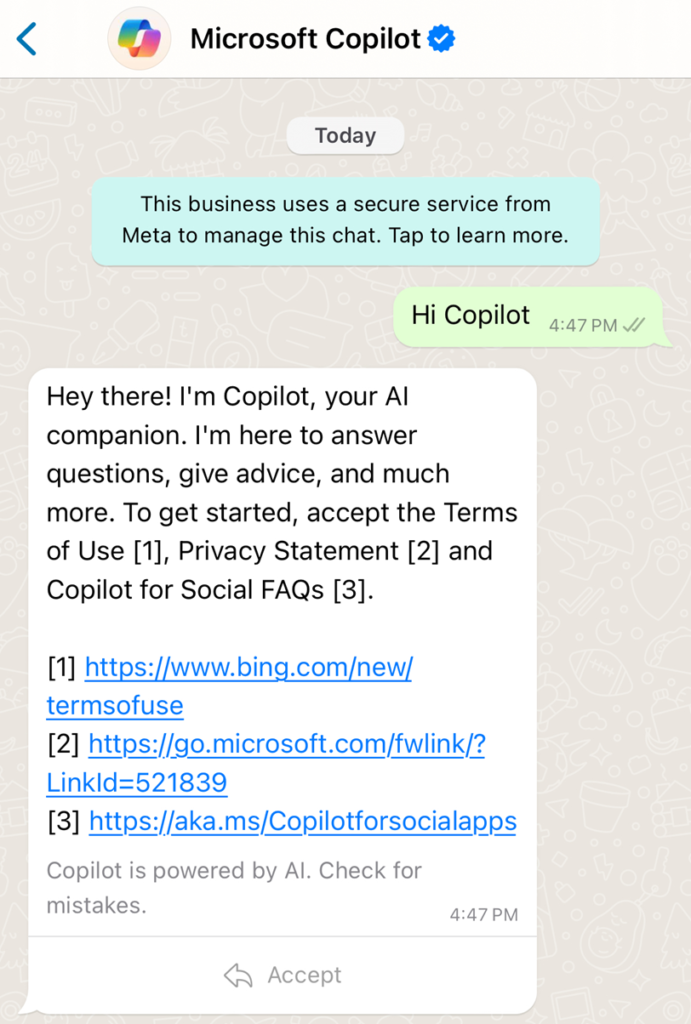
- First message, Copilot asks to Accept the Terms of Use.
- User needs to click on Accept.
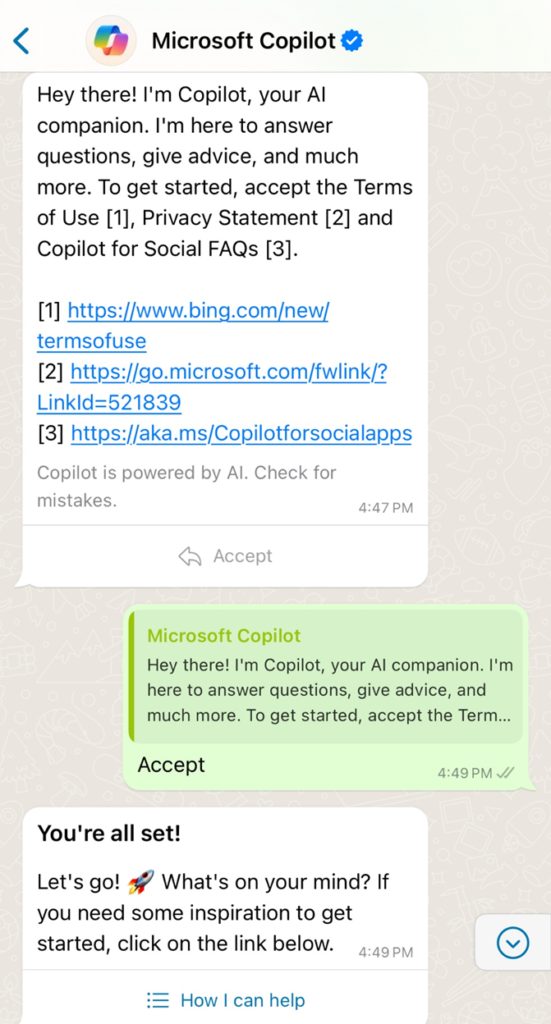
- Once Accepted, then we are good to go.
- There is an option – How I can help you. Clicking on that will provide some inbuilt topics that can start the conversation.
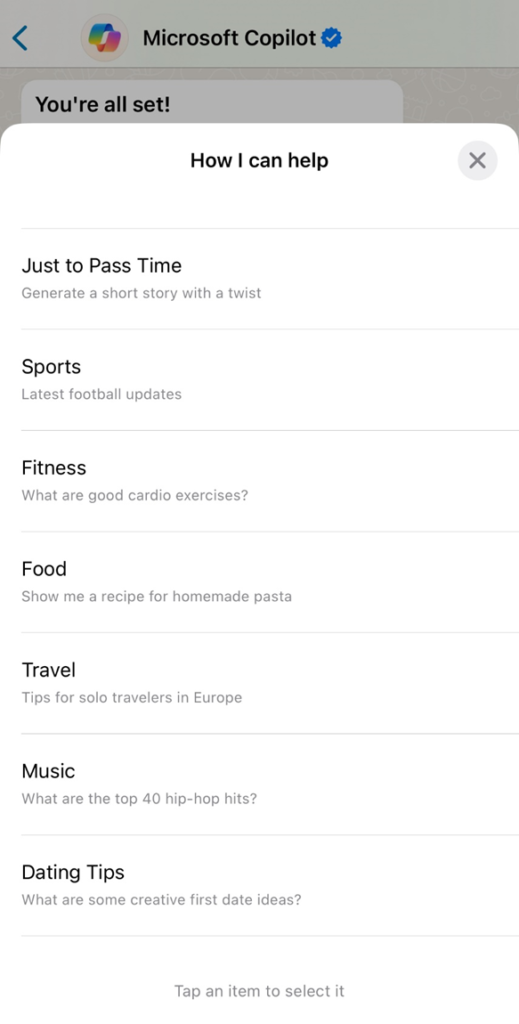
- You can try clicking on the prompt to test if it is working fine.
- It works surprisingly well.

Happy Copiloting !!!
